Standard Hebrew Keyboard Layouts
When you install Hebrew resources on a Windows, Mac, or Linux machine, the layout defaults to one based on Israeli Hebrew typewriters. There are a host of utilities to change the layouts to ones that are more phonetic, or to work around awkwardnesses in the way each platform accesses vowels or special Yiddish characters. I will include links to such utilities where I know them, but my own practice has been to simply learn the standard keyboard. Then, on almost any computer with Hebrew resources, I can type. (The Israeli Hebrew keyboard layout makes no less sense that QWERTY, but no more sense, either.)
Installing Hebrew | Paragraph Directionality | Windows | Mac | Linux
Installing Hebrew
For Windows, the following pages seem to provide the most coherent, easy-to-follow directions:
- Windows XP: www.petri.co.il/install_hebrew_on_windows_xp.htm
- Windows 2000: www.petri.co.il/install_hebrew_on_w2k.htm
- Windows 2000: www.petri.co.il/install_hebrew_on_windows_server_2003.htm
On the Macintosh, you can easily add Hebrew resources as you install/update your system. Here is Apple's PDF on installing the Hebrew Kit: www.shoshke.net/uyip/0307978AHEBRLKITUM.PDF
For Linux, consult the Israeli Linux Users Group: www.iglu.org.il/faq/cache/8.html.
Paragraph Directionality
The most common problem beginners encounter when typing in Hebrew or Yiddish (other than figuring out how to use the cursor and delete keys, which now work backwards) is what happens at the end of the sentence. You press the "period" or other punctuation mark and the mark displays on the wrong side of your sentence. You try again, being careful to use the punctuation from the Hebrew keyboard layout and the same thing happens. You give up and start your next sentence and the punctuation magically moves to the right location.
What happened?

The default in most word processors is to assume that paragraphs are in English, even if you are currently typing Hebrew or Yiddish. Therefore, when you get to punctuation, the computer first defaults to showing the punctuation as it would properly appear if you were typing a bit of Hebrew or Yiddish in the middle of an English paragraph. There is a simple solution. In your paragraph format (do this in your style sheet if you will be doing a lot of Hebrew/Yiddish; otherwise, you can just use the Format->Paragraph menu (as in Word) to indicate that the paragraph's default direction is right-to-left, and that it aligns right (it is almost never a good idea to justify word-processed or HTML-ized text).
![[TOP]](/images/top.gif)
Windows
These layouts come from a microsoft site that provides keyboard layouts for all microsoft keyboards: www.microsoft.com/globaldev/reference/keyboards.mspx. You'll notice that the popup with the keyboard layouts works with Internet Explorer, but not Mozilla.



Use of these layouts for Hebrew and Yiddish is an awful kludge. The first part is simple. At the bottom on your screen you'll see a small logo that indicates language: EN for English, HE for Hebrew. Use your mouse to change to Hebrew mode.
In Hebrew mode the unshift keyboard has all of the old Hebrew typewriter keys. If you are typing Hebrew without vowels, this is the easiest way to go. To get the special Yiddish vav-vav, vav-yud, yud-yud keys, or the Euro symbol, Israeli New Shekel symbol, or the rafe (the bar that goes on top of the beth and peh in Yiddish), you need to hold down the right-hand ALT key (called, in technical literature, the AltGr key).
The fun begins when you need vowels. There are not composite characters for the Yiddish aleph-pasakh or aleph-kamats, so even for Yiddish, and certainly for most songs, poetry, or any Hebrew with vowels, life is slightly more complicated. First, press the CAPS LOCK key. This lets you access vowels in the SHIFT-NUMBER row (see the layout). You'll also see that you can type the regular Hebrew characters in this mode also pressing the SHIFT key (pressing SHIFT while in Hebrew mode when the CAPS LOCK key is not depressed gives you English letters). Note, however, that to get the AltGr characters, you leave the SHIFT key undepressed. So, for typing Yiddish you would normally leave the CAPS LOCK key depressed and hold down the SHIFT key for each character, EXCEPT for those characters accessed via AltGr, in which case, with the CAPS LOCK still depressed (and irrelevant to whether or not the CAPS LOCK key is depressed) you ignore the SHIFT key and press the AltGr key to access the characters on that layout. It is hard to explain, awkward to use, but your fingers will ge the hang of it with a little practice.
Macintosh Hebrew
Mark David has done a layout chart for Macintosh Hebrew at www.uyip.org/keyboards.html. (There are several other keyboards layouts and proposed keyboard layouts, as well.) I haven't worked with Hebrew on the Mac since System 7. I'm looking forward to doing so soon. The layout shown here is from Mark's UYIP (Understanding Yiddish Information Processing) site; visit that location for additional explanations and context:
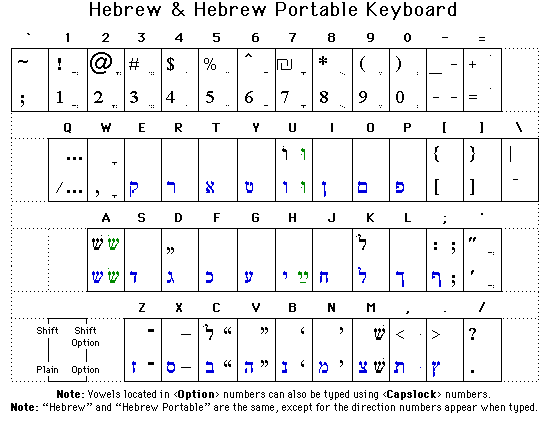
Linux Hebrew
I haven't worked with Linux Hebrew, but this page, by the Israeli Linux users Group, looks promising: www.iglu.org.il/faq/cache/8.html. The real issue, of course, comes down to Hebrew support within a specific Windowing (or terminal) environment.
Thank you for visiting: http://www.klezmershack.com/hebrew/kbd/
Copyright © 2004 by Ari Davidow, ari@ivritype.com. All rights reserved. Last revised Nov 27, 2006.
 | The Hebrew Typography pages are sponsored by FontWorld, featuring Middle Eastern editions of Adobe-ME software, including InDesign-ME, PhotoShop-ME, Acrobat Pro-ME, and the NEW Adobe Illustrator-ME. www.fontworld.com/arabic/adobeme.html. |